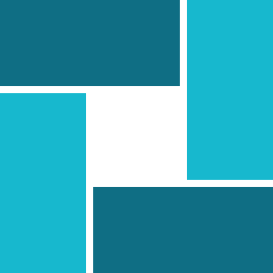# Installation
Said by David Benson, webapp founder, you can't use custom plugins in the webapp because of security concerns (opens new window). The best approach (opens new window) is to use a local version of the webapp. Follow the instructions to do it:
Zenetys shares a Diagrams webapp fork that includes Live plugin (opens new window) to provide an online demo version.
# Download
Download needed GitHub repositories:
- Go to Diagrams webapp GitHub repository (opens new window) & download it on your local machine.
- Do the same with Live plugin (opens new window).
Serve the downloaded files on a HTTP server:
- Webapp:
- Set
/src/main/webappfolder as public. - Set
webapp_urlas path to serve/src/main/webapp/index.htmlfile.
- Set
- Live plugin:
- Set
plugin_urlas path to serve/src/live.js.
- Set
- Webapp:
# Configuration
Go to
webapp_urlto access your Diagrams webapp fork.Go to menu
Extras > Plugins...to access the Plugins dialog box.
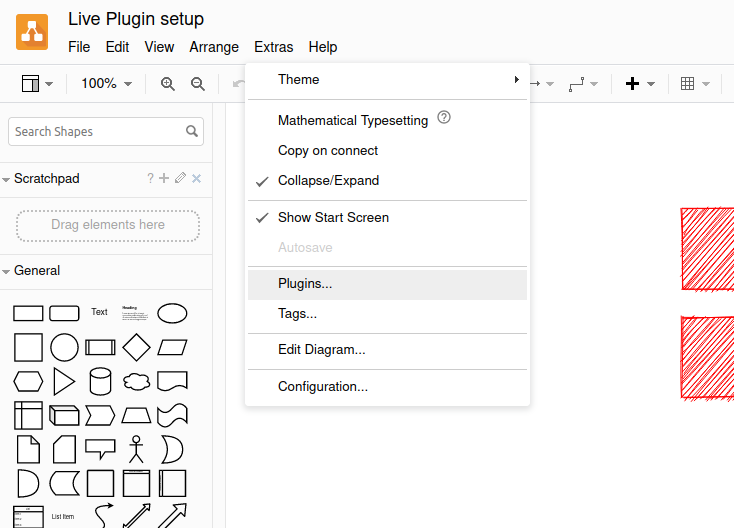
- Click on
Add...button to accessBuilt-in Pluginsdialog box.
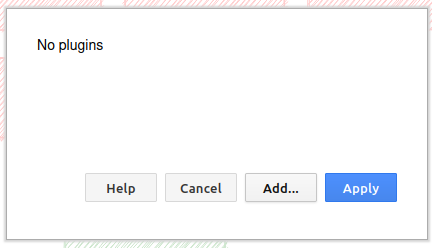
- Click on
Custom...button to accessAdd custom plugindialog box.
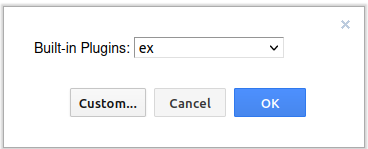
- Set
plugin_urlvalue toEnter value (URL)input field & click onAddbutton.
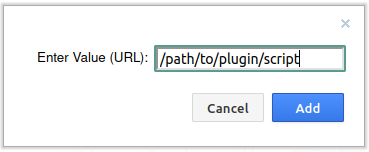
- Click on
Applybutton to validate.
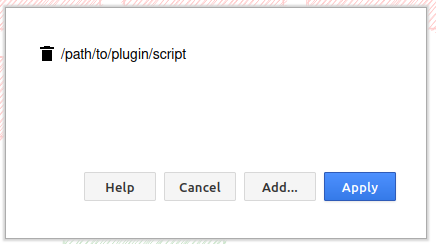
- Refresh the wap page. You can now use the Live plugin features.
← Get started Interface →